The Acceleration to Version 1.3.5 meets the Destination with Distinction!
PenPencilEraser Version 1.3.5 Release has enriched features and it was remarkable with the team to roll out features which amplifies the school experiences and practices. Going digital proves to be the right decision for schools and most importantly enjoy scaling up features easily with PenPencilEraser.
Display of Students order:
It is now possible for the schools to make the choice of listing the student order across the module. The choice can be whether Boys list followed by Girls list / Girls list followed by Boys list / Combined list of boys and girls in the order of Alphabet.
The following image is the settings page where you can define your settings as per your school requirement.
The choice will be one of the following listed below.
Transfer Certificate process:
TC to be proceeded or printed can be viewed in the preview mode and the prints can be taken in the colour or B/W prints.
Improved Report Design:
The Reports across the application has an improved pdf design, which can be saved for reference and produced for submissions. Right from the Attendance, Performance, Assessment and even the Payroll, Payslip and much more.
A View of the sample:
User History Tracking:
Most importantly the User History Tracking which allows the Super Admin to track the activities of the users of the application with the date, time, action and their log-in details. This serves as an ultimate security of the use of the application. The Admin can be comfortable about the access given to the school stakeholders and yet keep the complete control and tracking of the operation. This has turned out to be the most appreciated and effective feature of our reviewers. Your school will also experience this advantage.
Payroll with Decimal Calculation:
Now the school is at its option to set the Payroll in the most dynamic manner. The school can choose to calculate the LOP (Loss of Pay) with the option either based on the Basic Pay of the employee or on the Total Earnings of the employee. Further, it is now possible to mark the leave in decimal and calculate for even odd days with decimal.
Thank you for reading and if you wish to explore or need a demo, request here http://www.penpencileraser.com/demo.php while we would love to hear from you about the feedback and suggestions. You are welcome to share with us at ask@penpencileraser.com.

PPE DESK
Latest posts by PPE DESK (see all)
- Feats of Accomplishments - April 7, 2022
- Recap of PenPencilEraser’s Ideal Wordsmith Global ‘2014 Contest - March 4, 2022
- PENPENCILERASER V1.3.5 RELEASE - November 27, 2022
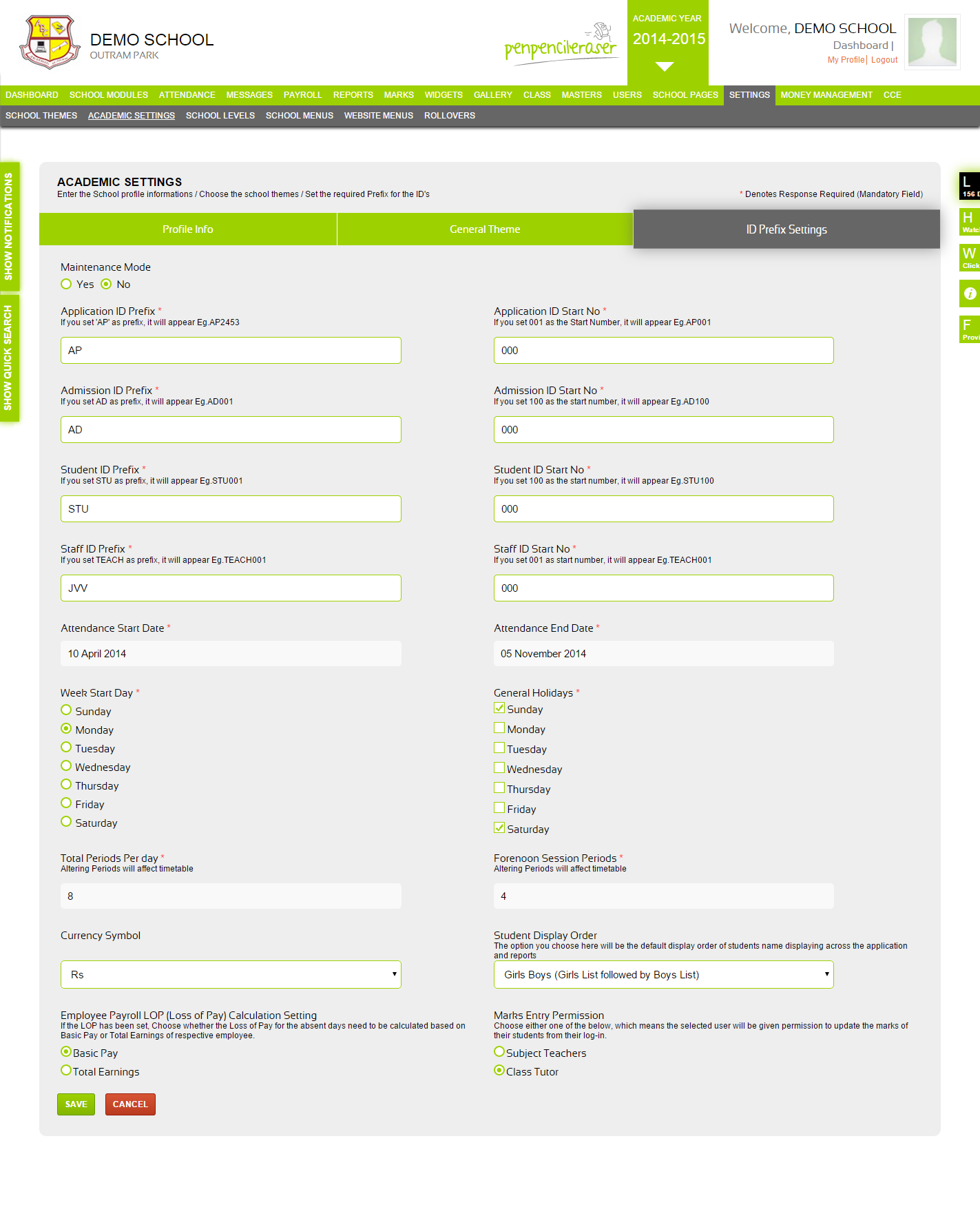
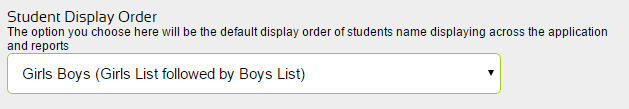
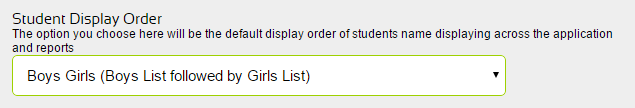
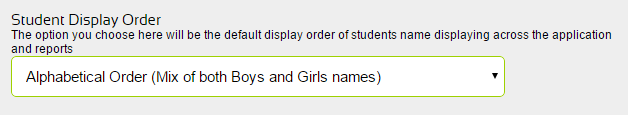
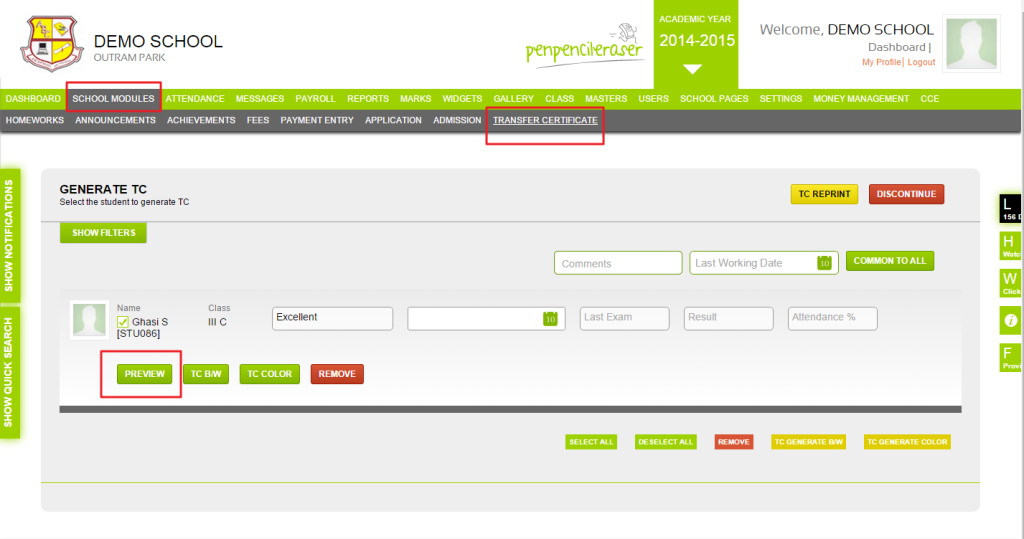
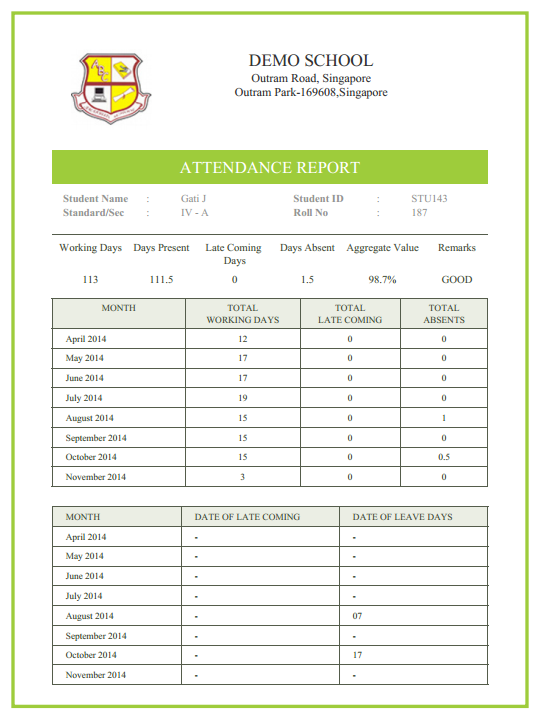
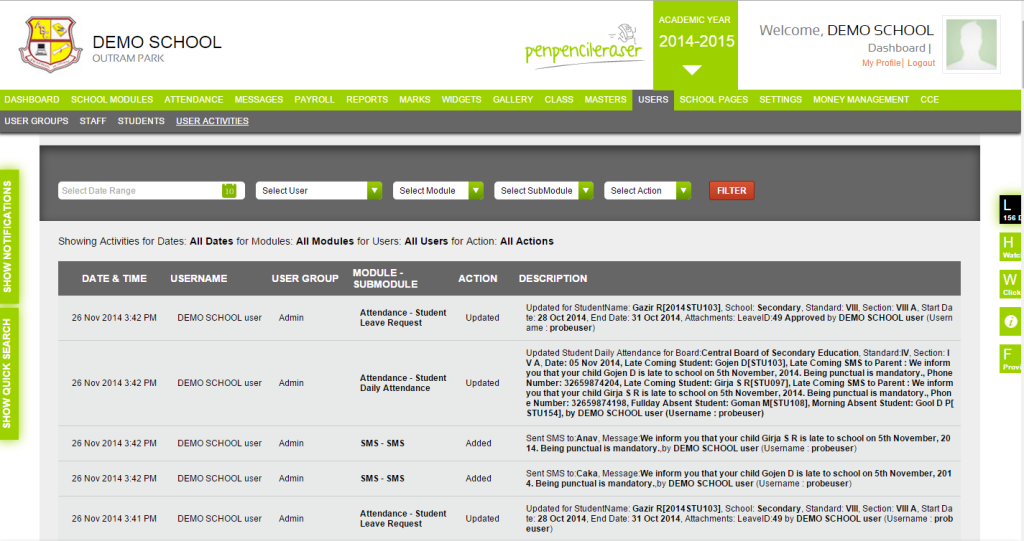
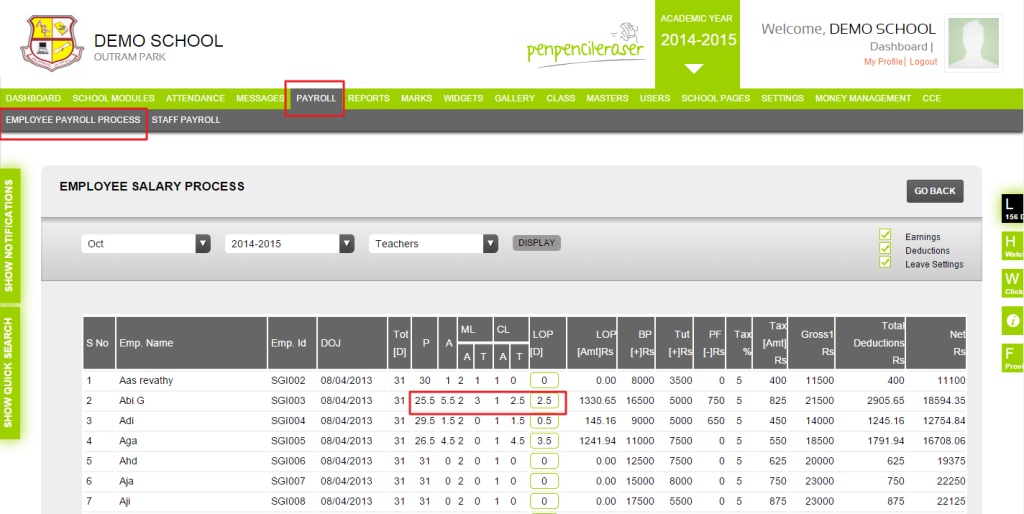
Leave a Reply