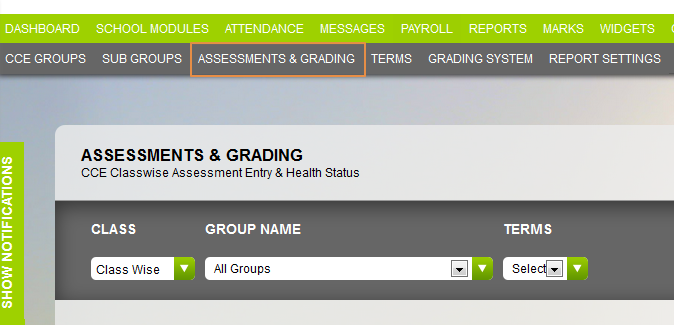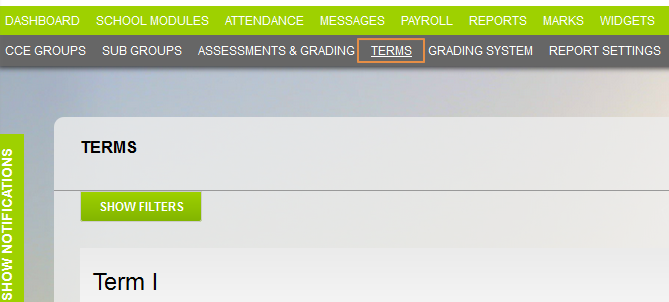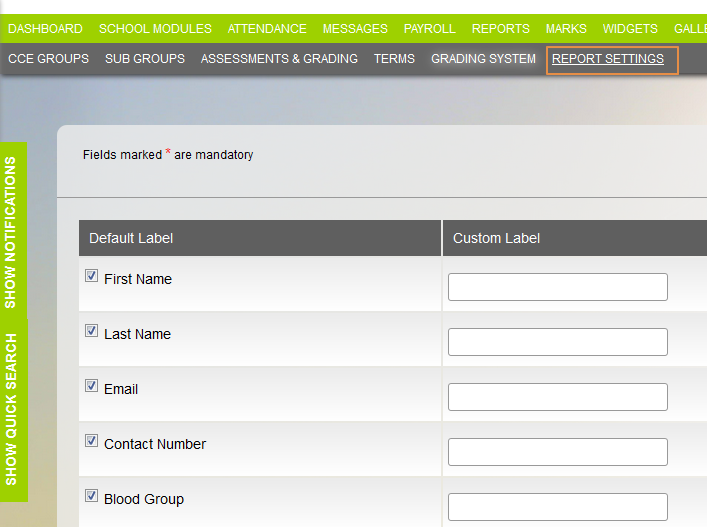A Report to consolidate student’s performance more than academics at school. This report gives parents a clear understanding of their kids behavior by different evaluation conducted by teachers in different viewpoint.
The school can generate CCE report online with simple menu available in PenPencilEraser. Here’s how the CCE Report works
Creating CCE Groups & Sub Groups:
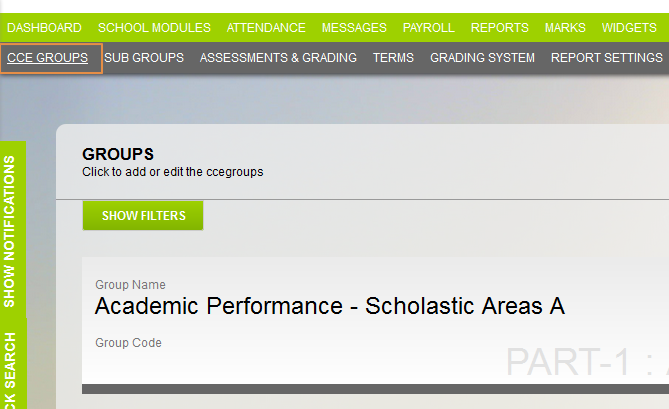
Group is a way to define segments of a CCE Report. For instance, you can create group of your school standards named Academic, Life Skills, Co curricular Activities and so on. Under each group, different elements may fall which could be defined in the sub group section available next to Groups in the CCE dashboard.
Assessments & Grading:
All sub groups will be listed in this section. The teacher can choose their class from the drop down menu and enter the Description of every sub group along with the grade in each. Usually the terms are divided into two i.e first term and second term.
Defining terms:
This report is generated at the end of every term and it depends on the School board structure.
Report Generation:
Report settings is provided to customize the labels/groups to be included in the downloads at the time of report generation. Here you can just check/uncheck to customize the report.
After entering all sufficient data in the groups and making all necessary report settings, visit Report section, choose class & student and in the list of reports you find CCE Report. Check and generate the report which will download as pdf to the system.