Homework is a daily happening in all schools and for all standards. It is been observed that the teachers and faculty members find it very tedious and time consuming to assign homework and track the completion. It is a general practice for doubling the learning system.
One prime reason about homework being a burden for the faculty due to the time consumption, while for the students and parents it has to be a prompt intimation along with the responsive follow-up. Children all together are considered to show better interest when in collaborative learning and when there prevails the check point and follow-up for task completion. There is also a general study and research which states that homework is rather a great way to revise the lessons thought in the class. Be it any country, any board, any school or any class the concept of homework is also called as revisions, assignments, projects, work outs that are in practice across the world.
A school management software which serves as the digital platform for schools does have a dedicated module for homework. Here is the detailed look at the functions and features of the Homework Module of PenPencilEraser.
Assign
The faculty member has the facility to issue the homework for their students in bulk or for selective students with the drag and drop feature. This interface is highly flexible to even choose selective students for the said homework. Issue of homework with the deadline, intimation, reminders, appreciations and corrections can be handled in the platform in the most-friendly manner.
Track
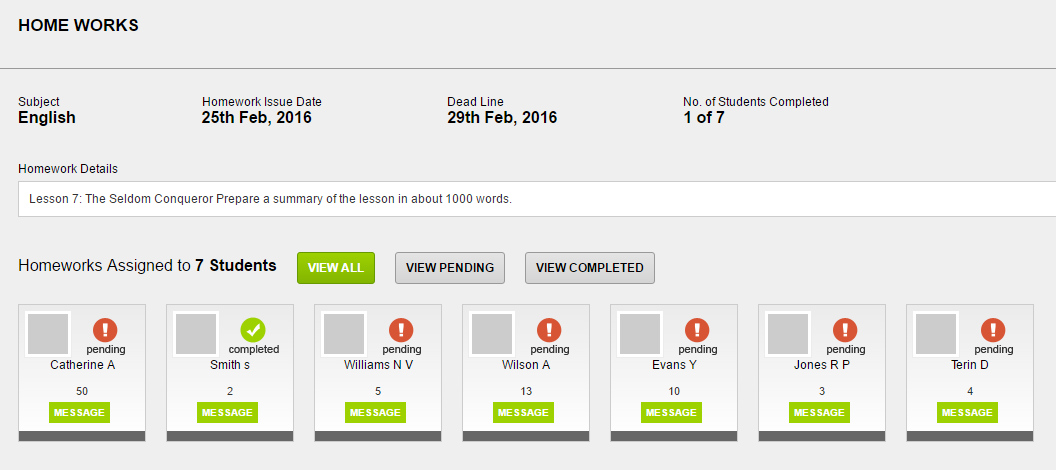
Would it not be the high priority for the teacher to track the status of the homework issued to their students. It is definitely the best way to help the students achieve and excel in academics. Homework just issued does not serve the purpose but it has to be relatively appreciated, improvised and get it done from all the students, in order to adhere these strategies a better tracking system should exist with the direct notifications which is present in PenPencilEraser.
Attach
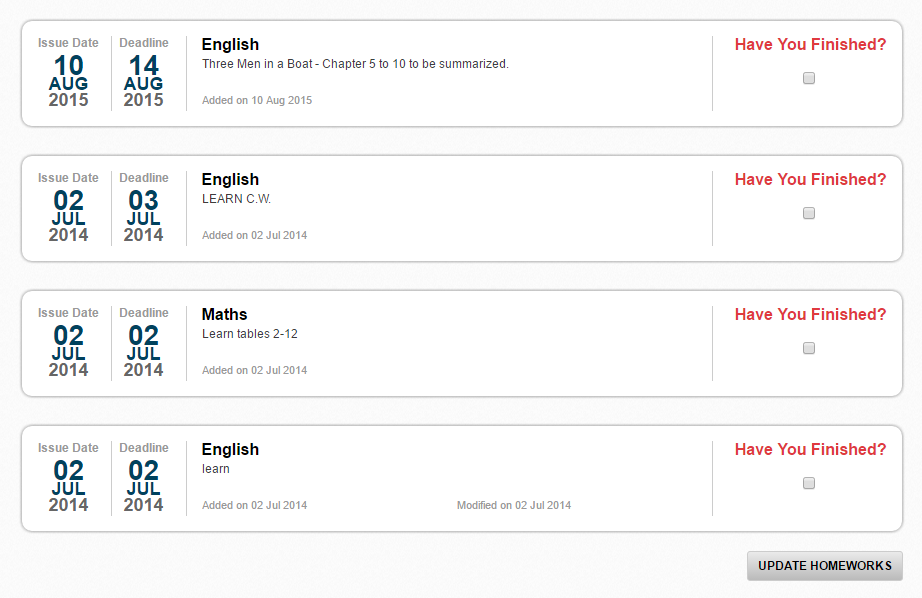
Most of the teachers would issue homework which are high in concepts so as to ensure the concept has been taken care to the fullest of understanding. This might require references, samples or even additional study materials. This platform allows the teacher to attach the soft copy in the mail for its simplicity. It is feasible to attach word documents or even images.
Comment
In the form of messages and SMS the teachers can intimate or comment on the homework submitted and not submitted. The right follow up can be done and messages can be sent to each student appraising their work. This allows the teacher to quickly track on the completion of home work just as the deadline arrives.
Notify
Once the homework is completed the student or the parent makes the completion on which it takes the completed status. The teacher is at the flexibility to notify the uncompleted homework issued. This would be the right way to remind the student the importance of completion of homework. The notification can also be send to the parents. If required the faculty can also edit the required data in with regard to the homework which will get intimated with the changes.
Approve
As an overview the teacher is been able to check the number of students out of the total has been submitted. The teacher who send messages to the students can also be set for approval from the admin. It is based on the school strategy to send the messages with or without approval from the authority. This can be customized even for a group of teachers.
Overall, for the ultimate convenience of the school the homework module is been designed to cater to the transparency yet work on strategies for appreciations, follow-ups and tracking which proves to overall academic success of the student.
PPE DESK
Latest posts by PPE DESK (see all)
- All about understanding the school culture! - April 5, 2022
- PenPencilEraser provides schools more ways of instant communication! - March 29, 2022
- Will a Teacher becoming a Role Model, an easy way to help students? - February 18, 2022
Excellent! I assure that this gonna work fantastically if implemented in schools.
Students remember only 50% of the information, thus homework will reinforce to get the remaining. This software is 100% perfect to the schools. Great one!
Good One! The Schools can make use of it for the betterment of student’s life.
Pingback: Extensive Customization of Fees - Comprehensive, Secured & Automated Module! | PenPencilEraser Blog